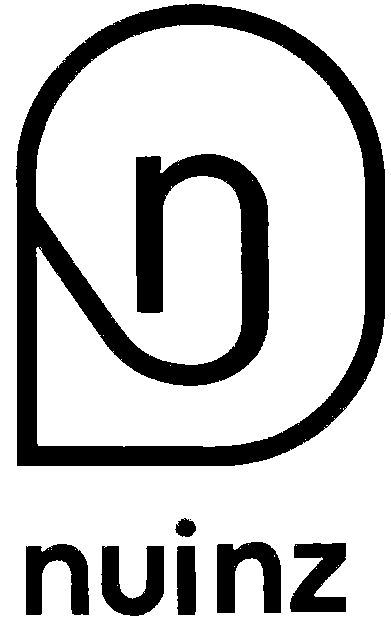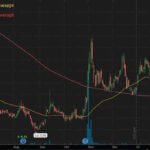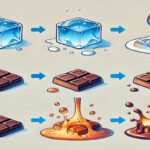All film and computer enthusiasts already know what Kodi is, perhaps one of the most important programs that can be found, one of the most revolutionary and controversial in some aspects.
For those who don’t know, Kodi is the perfect free, open source multimedia solution , the best you can find for managing and watching TV, DVD and PC movies and streaming videos .
Kodi’s fame comes not only from its many functions for organizing the video library and finding new content on the Internet, but also from its expansion possibilities thanks to the numerous installable add-ons that anyone can create.
Kodi is therefore an open source media player, initially called XBMC, designed specifically for use on large screens and televisions, with the possibility of being able to modify it according to your preferences.
Open Source Nature The nature of Kodi has fostered the growth of a community of developers who continually create new add-ons to augment its features.
READ ALSO: Guide to getting started with Kodi: Setting up and adding content
The reasons why Kodi is so popular compared to many similar programs for watching videos on your computer are basically two:
Firstly, because Kodi is excellent in its way to manage multimedia files and folders with videos and music.
It is also capable of playing any multimedia content, music or video, and transforms every PC, even as small as the Raspberry PI, into a multimedia center perfect for connecting to the television.
The second reason for such popularity lies in the dark side of Kodi, made of extensions that lead to access to pirated content.
Since the program is open source, anyone can create and distribute plugins of all types and include them in a repository, that is, in an unofficial list of plugins.
Actually, the creators of Kodi are strictly against piracy, and many legal addons are included in the program to access streaming content like Netflix or other regular sites.
Add-ons are add-ons or program extensions similar to those in Chrome or Firefox, which enhance the functionality of Kodi.
These add-ons allow you, for example, to watch live TV channels, play video games, customize Kodi to your liking, and add other sources.
On the official Kodi website you can browse the catalog of legal add-ons organized by categories and download the ones you consider most useful, all for free.
The Kodi program can be downloaded and installed for various platforms of PC, tablet and smartphone.
On the Kodi.tv website you will find Kodi downloads for Windows PC, Mac, and Linux . On PC, you can use Kodi as a standard windowed program and as a full-screen application. Then there are the official links for Kodi as an app for Windows 10 PC and as a Kodi app for Android . Unfortunately, Kodi is not available for iPhone, unless it is installed on a jailbroken device. Currently, the latest version of Kodi is 17.1, called Krypton . Kodi’s interface may not look very easy or modern, but it is still very functional. Kodi’s main screen is divided into sections: Movies, TV Series, Music, Music Videos, TV, Radio, Addon, Images, Videos, Favorites, and Weather . At the top is the gear button to enter the system settings, where in particular you can change the language and also the graphic skin in the interface settings . Also at the top left is the shutdown button to exit Kodi. When entering one of the sections, you can return by pressing the section title in the upper left corner or using the ESC key. Kodi is optimized for keyboard use, it also uses arrows to move through the menus. Any item you are not interested in can be removed from the main menu or set by indicating the folder from which to take videos, movies, music, etc. In the settings, it is possible, among other things, to manage profiles to separate the contents according to the user and to protect a profile with a password. So, once Kodi is up and running, you can open music or videos that are on your PC, or even install add-ons to connect to streaming sources like Youtube, Netflix, or online TV channels. Kodi supports several file sharing protocols, such as SMB and NFS, so you can connect to a NAS or media server. The Kodi TV section is used to manage channels from a DVB-T device, that is, from a digital terrestrial TV card for PC via antenna, not via the Internet. For online TVs, it is possible to add plugins from the official main repository, such as that of Video Mediaset to give an example.
Kodi supports all audio and video formats, including watching DVDs and Bluray.
The music manager is also very good at searching and sorting playlists of songs stored on the computer.
Kodi is the best program for managing music and video on PCs and media servers and also among the best Media Center programs along with Plex.
Although for many people this may be a foregone conclusion, it was still worth talking about as I had not yet done so on this blog.
Finally, it is important to note that it is possible to buy an Android TV Box on the Internet for 30 euros or a little more and then install the Kodi application on it to be able to use it as a complete multimedia player to connect to your PC on Wi-Fi and connect it to the TV .